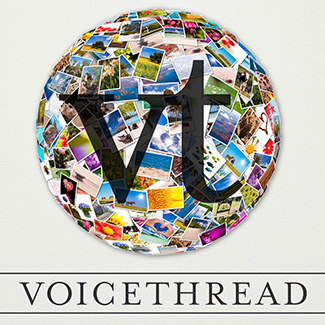FAQ
You can find specific troubleshooting steps for VoiceThread on the VoiceThread Docs website (opens in new window) .
Before troubleshooting your device, reach out to the manufacturer for assistance. You may consider using a workstation at the Modern Languages Lab, located in Drescher Hall, Room 220. Note that the Language Lab Support Desk team is unable to diagnose or troubleshoot personal devices.
Remember to always save your work before troubleshooting. Here are the initial steps to resolve technical issues:
- Restart your computer or mobile device.
- Close any unnecessary apps or background resources.
- Clear your web browser's cache and cookies. Note that this may sign you out of websites and apps.
- Try using a different web browser, computer, or mobile device if possible.
- Check your Wi-Fi or internet connection and try a different network if possible.
- Check for any available updates for your web browser, computer, or mobile device, and apps.
- If the issue persists, seek assistance from the Language Lab Support Desk team or Student IT Help.
Follow these steps in order to write a text comment on a VoiceThread.
- Click on the "ABC" icon in the + Menu button.
- Type your text comment.
- Click "Save".
Follow these steps to record a voice comment for a VoiceThread:
- Click on the microphone icon in the + Menu button.
- If prompted by your web browser, click "Allow" to grant VoiceThread permission to record your voice and use your webcam.
- After the countdown, begin recording your voice comment.
- Click the red flashing light at the bottom of the screen to stop the recording.
- Your voice comment will begin playing. Click "Save" to save your message or click "Discard" to try again. You may also click "Record More" if you wish to continue recording your original voice comment.
Follow these steps to record a video for a VoiceThread:
- Click on the video camera icon in the + Menu button.
- If prompted by your web browser, click "Allow" to grant VoiceThread permission to record your voice and use your webcam.
- After the countdown, begin recording your video.
- Click the red flashing light at the bottom of the screen to stop the recording.
- Your video will begin playing. Click "Save" to save your message or click "Discard" to try again. You may also click "Record More" if you wish to continue recording your original video.
Follow these steps to upload a pre-recorded video or audio file to a VoiceThread:
- Click on the upload icon in the + Menu button.
- Browse your device for the video or audio file you wish to upload.
- Wait for the upload to finish processing.
By default, VoiceThread uses a dark-mode theme. You may switch to a light mode theme by selecting your profile in the top right corner and choosing Display Preferences. You will then be prompted to choose either a light or a dark theme. If you would like to switch again, follow the same steps to choose a different theme.