The Virtual Computer Lab (VCL) service (opens in new window) is only for students officially enrolled in certain specific classes during the current term.
You must install free required connection software on your own device to connect to the Virtual Computer Lab.
If you cannot install the connection software on your own device, on-campus computer labs (opens in new window) are available. Check with your instructor to find out which lab has the software needed for your class.
How to connect to the Virtual Computer Lab
Answers to Frequently Asked Questions
Technical Support
Technical support is available from Student Technology Support.
Ask studentITHELP a question (opens in new window)