Help! I can't log in
I was just admitted (or readmitted), and I want to activate my online services
Show me the timeline for when I can use different SMC technology services
Summary of online services

Corsair Connect
This is the online self-service system for SMC students. It is named after SMC's athletic teams: the Corsairs. The historical word "corsair" refers to some pirates and privateers or their fast sailing ships.
Corsair Connect is is how students:
- enroll in classes (called "adding a class")
- see their class schedule
- see financial aid awards
- and do many other things
It is available from the time your online services are activated until whichever of these comes first:
- two years after your last class
- 6 months after your most recent admission application, unless you enroll in a current or future class
Corsair Connect instructions (opens in new window) are online.
You can log in to Corsair Connect from the SMC internet homepage or from a shortcut address of www.smc.edu/cc

This is a special version of Google Gmail used to exchange messages with SMC offices and staff.
Student email addresses end with "@student.smc.edu"
Your SMC student email account is created automatically when you activate your online services.

Canvas
This is a course management system to help students and instructors handle class materials and homework assignments online.
Your Canvas account is created two weeks before your class starts, or 24 hours after you enroll, whichever is later.
A class will not show up inside Canvas until the instructor publishes it (usually the first day of class). You cannot get a head start on looking at the class materials.
There is video introduction to Canvas.
The shortcut address for SMC's Canvas login and resources web page is:
SMC pays the private company that owns Canvas to answer questions from students about any problems inside Canvas. The Canvas Help Desk contact information will be on the menu inside your Canvas account once the account is created.
Canvas has its own messaging system that can be configured to notify you by email of new messages. Some instructors prefer that students send all messages through the Canvas system, because it allows the instructor to focus on students in current classes.

Microsoft 365
You can use Microsoft Word, Excel, and specific other programs for free during any semester you are enrolled in a class. This ends if you drop all classes or when the semester ends.

Citrix Workspace
Citrix Workspace connects students in specific SMC classes (ask your instructor) to a real computer inside an SMC computer lab. This lasts only during the semester of the class.